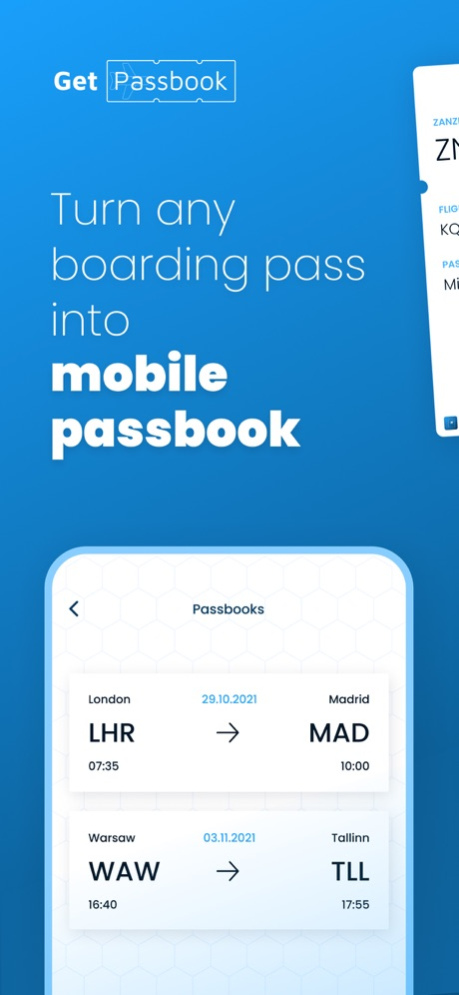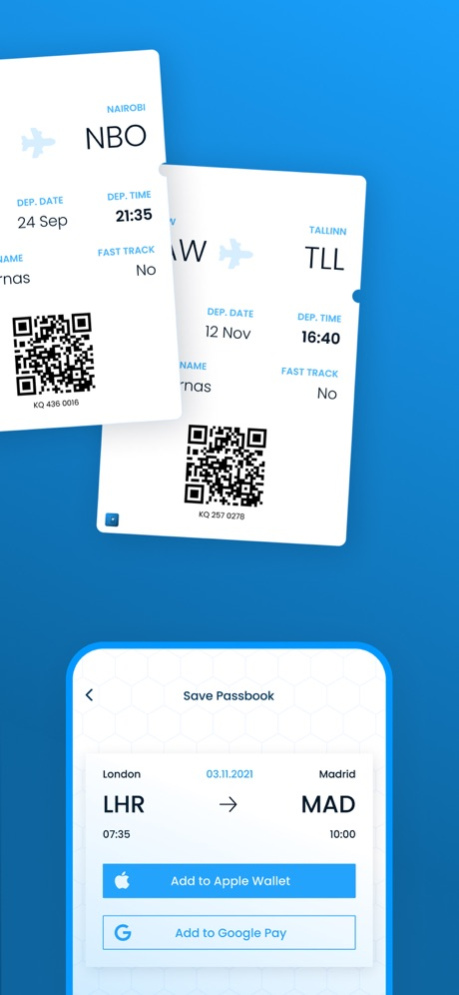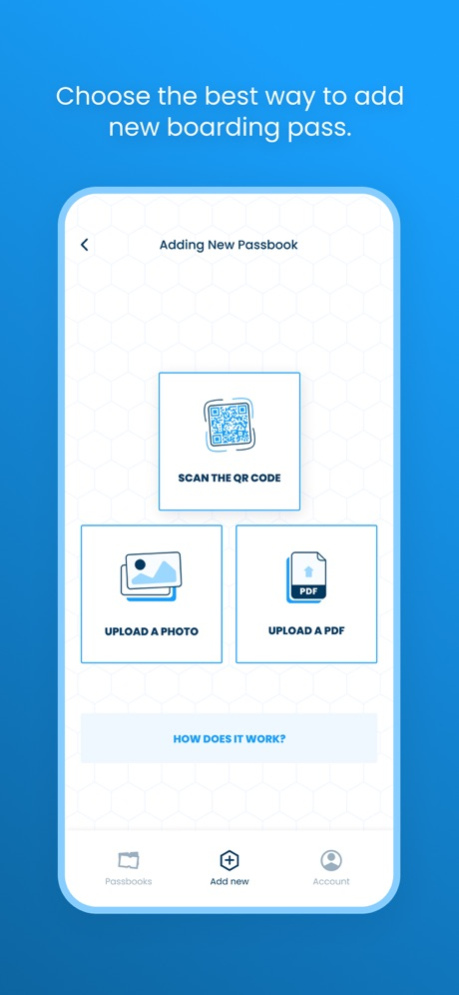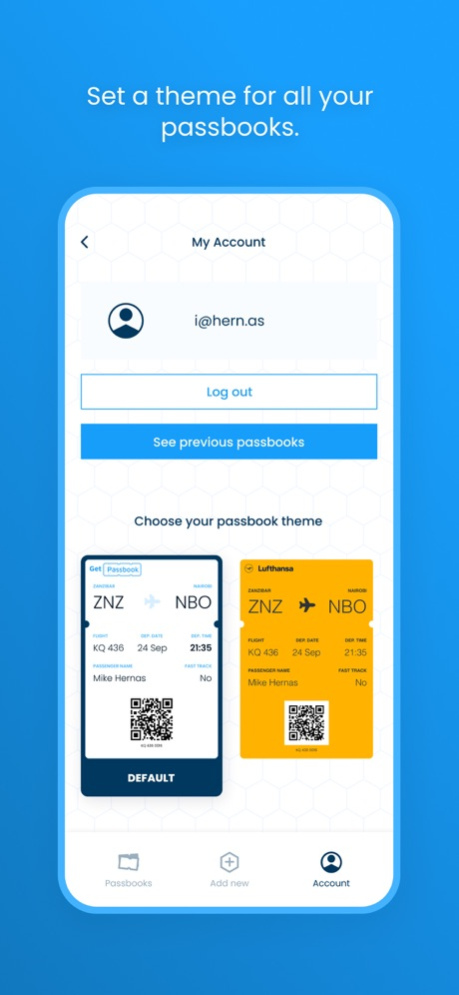GetPassbook.com 2.1.2
Continue to app
Free Version
Publisher Description
Turn any airline boarding pass with a barcode into a mobile boarding pass, compatible with Apple Wallet and GPay.
GetPassbook is free, fun, and friendly. No ads or nonsense.
All your information is safe, secret, and encrypted.
Get a Passbook in your Apple Wallet in 2 simple steps:
1. Upload or scan your airline boarding pass
2. Add your new passbook to your Apple Wallet
Have a nice flight!
# How does it work?
GetPassbook simply converts your airline boarding passes - like PDFs, pictures, or even screenshots - into mobile pass files.
You can also scan a barcode off a printed boarding pass, or on a screen, to create a mobile pass file.
When you have uploaded your boarding pass, you can add it to your Apple Wallet and you will receive an e-mail with a mobile Pass file.
For peace of mind, we recommend that you add it right away to Apple Wallet = zero hassle at the airport,
and it will be easy to access offline at all times.
And don't forget, that adding the mobile Pass to Apple Wallet will enable you to access the boarding pass quickly from your locked home screen.
No fumbling, zooming, or other acrobatics required.
One tap or swipe and voilà!
The code appears on your screen immediately, and you’re ready to swoosh past the crowds of lesser humans forming queues around the security gate.
Read more on GetPassbook.com
Sep 10, 2022
Version 2.1.2
An app update
is a beautiful thing
Means the devs are on it
They may even sing
This version now can
send flight alerts man!
so you never get lost
(we know that can cost)
They aim to improve
they want to impress
and if you don’t like it
here’s their email address:
thedevsrock
@getpassbook.com
they live for your love
a bit like your mom.
About GetPassbook.com
GetPassbook.com is a free app for iOS published in the Recreation list of apps, part of Home & Hobby.
The company that develops GetPassbook.com is Hernas OÜ. The latest version released by its developer is 2.1.2.
To install GetPassbook.com on your iOS device, just click the green Continue To App button above to start the installation process. The app is listed on our website since 2022-09-10 and was downloaded 1 times. We have already checked if the download link is safe, however for your own protection we recommend that you scan the downloaded app with your antivirus. Your antivirus may detect the GetPassbook.com as malware if the download link is broken.
How to install GetPassbook.com on your iOS device:
- Click on the Continue To App button on our website. This will redirect you to the App Store.
- Once the GetPassbook.com is shown in the iTunes listing of your iOS device, you can start its download and installation. Tap on the GET button to the right of the app to start downloading it.
- If you are not logged-in the iOS appstore app, you'll be prompted for your your Apple ID and/or password.
- After GetPassbook.com is downloaded, you'll see an INSTALL button to the right. Tap on it to start the actual installation of the iOS app.
- Once installation is finished you can tap on the OPEN button to start it. Its icon will also be added to your device home screen.